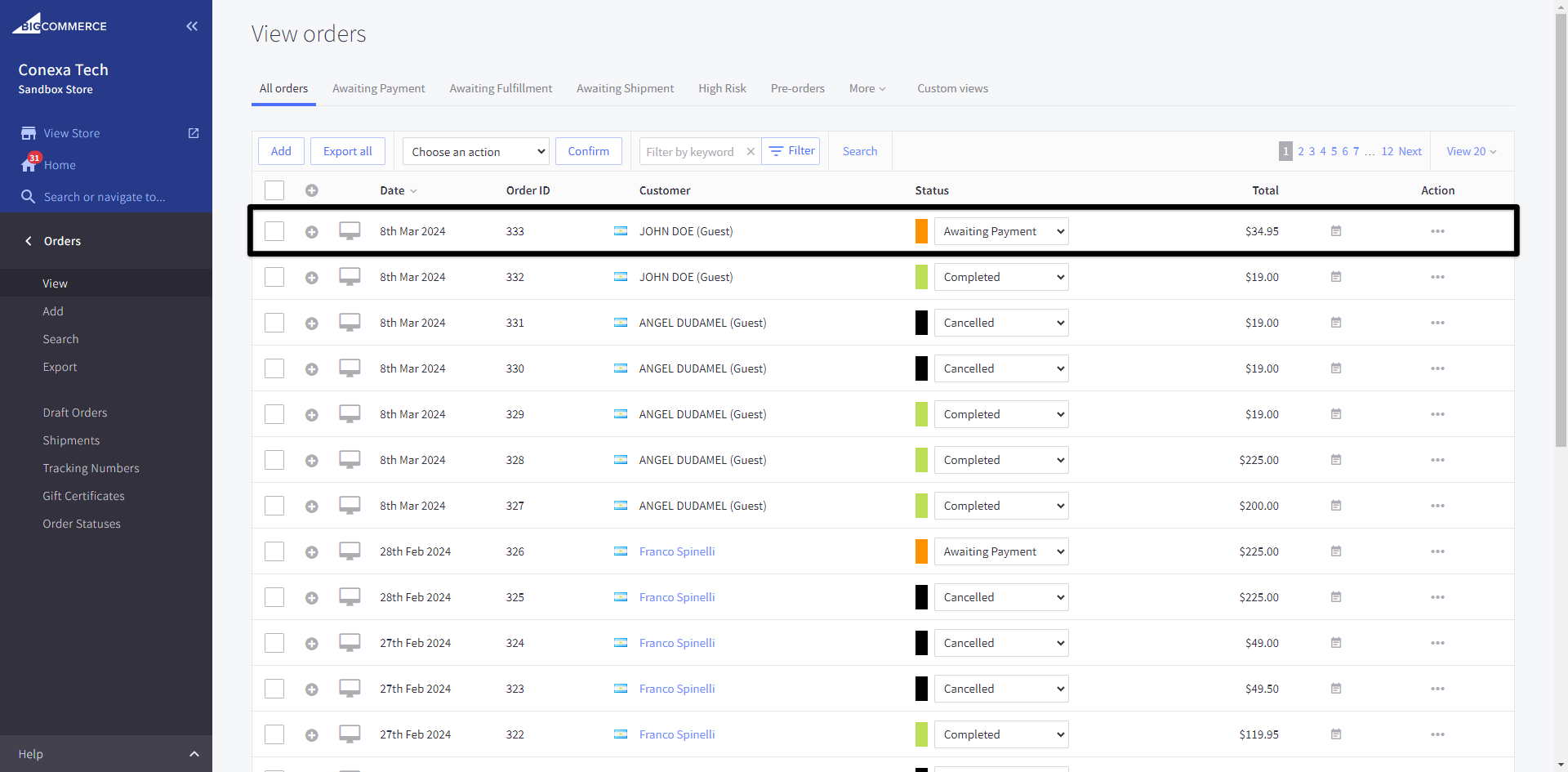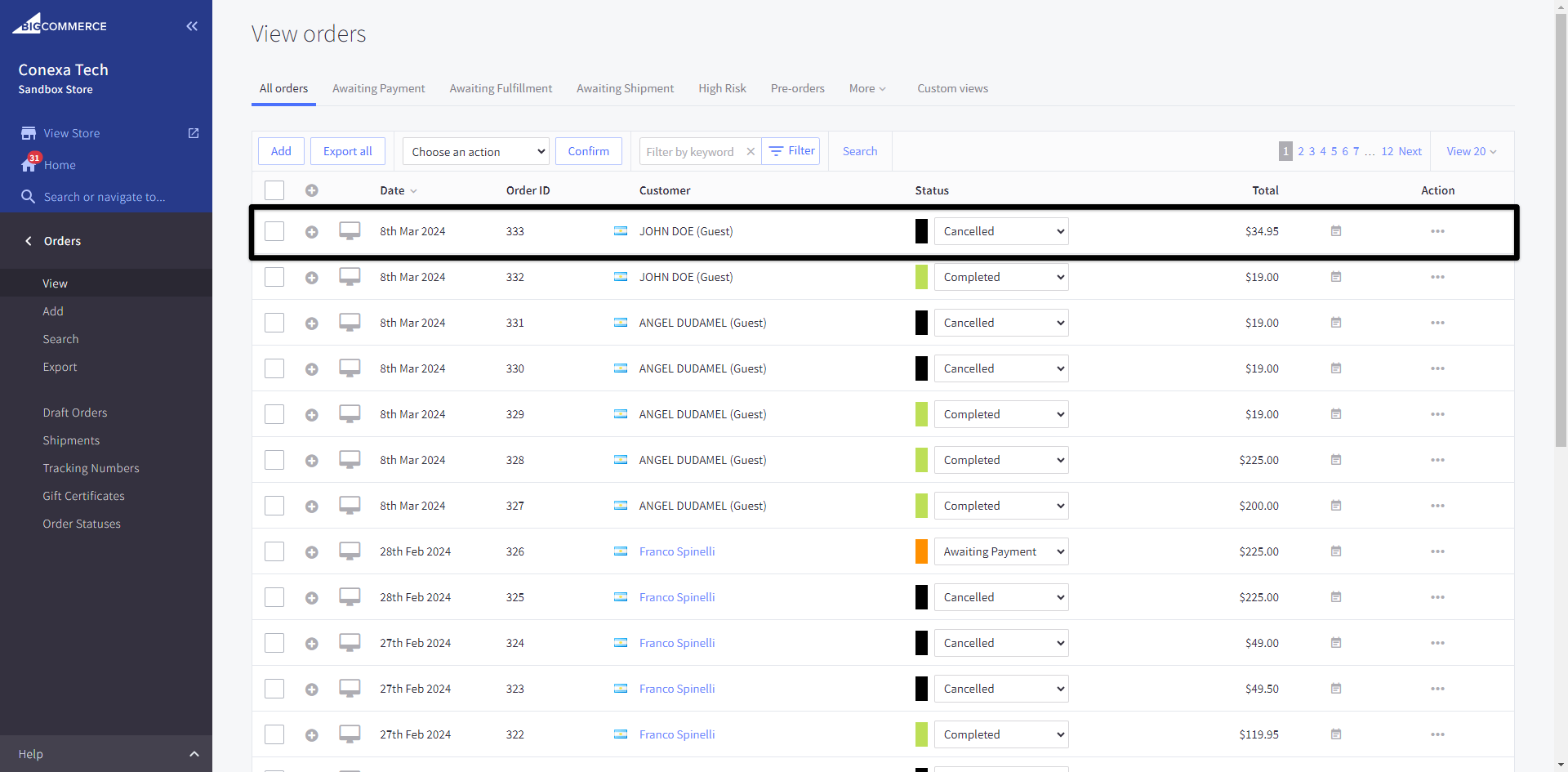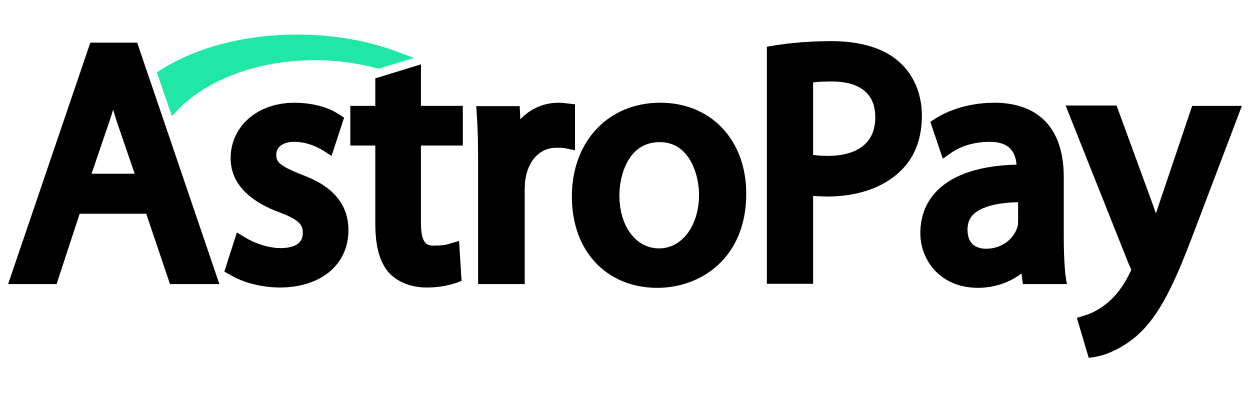Use
Manager Flow
Orders view
From the BigCommerce administration menu select Orders.
And then you will be able to see all the orders received and paid with AstroPay.
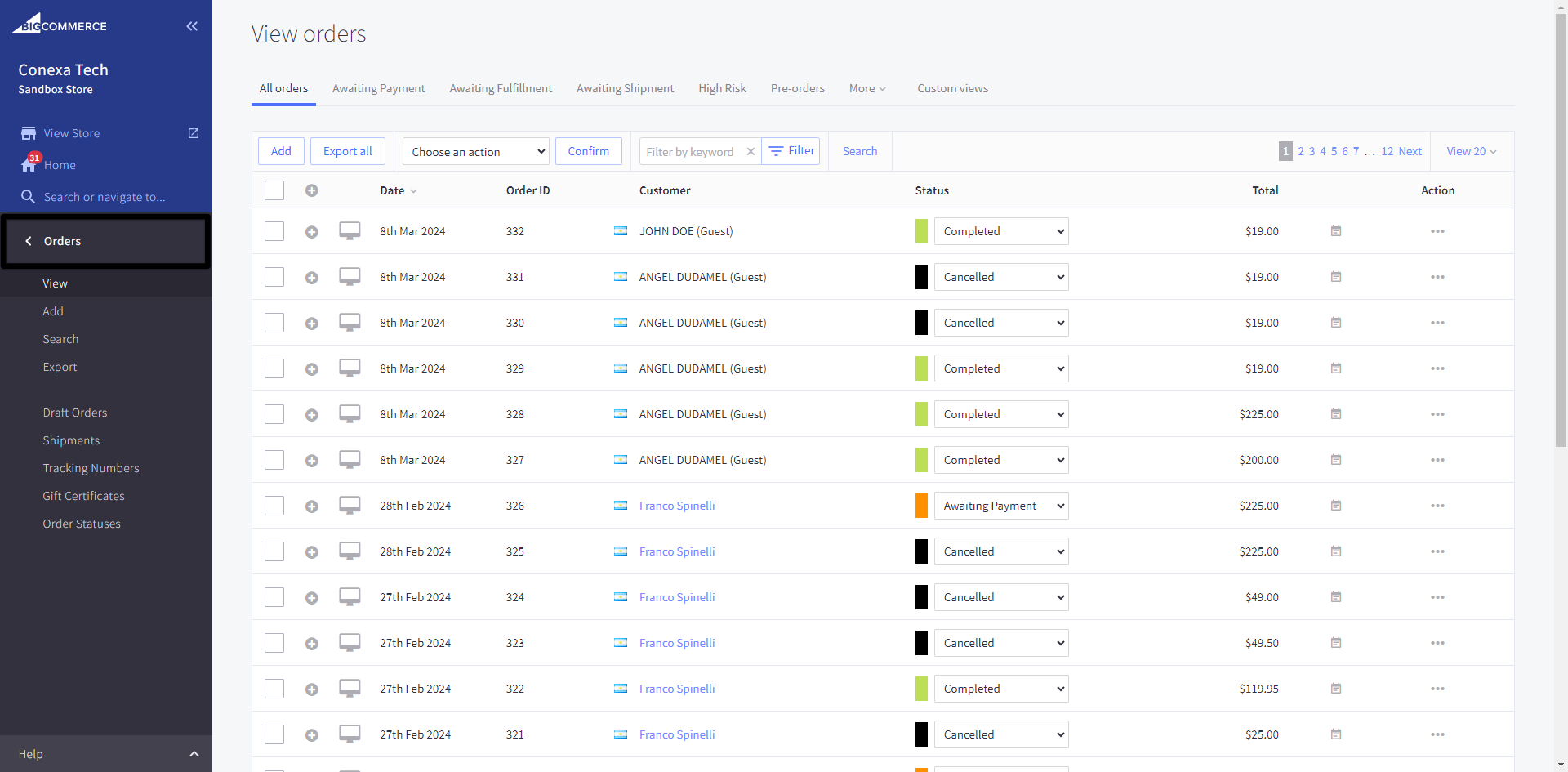
Order detail view
By clicking on the order you want to view, you will be able to see its details.
Once you enter the order details, you will be able to see the payment method used to pay for the order.
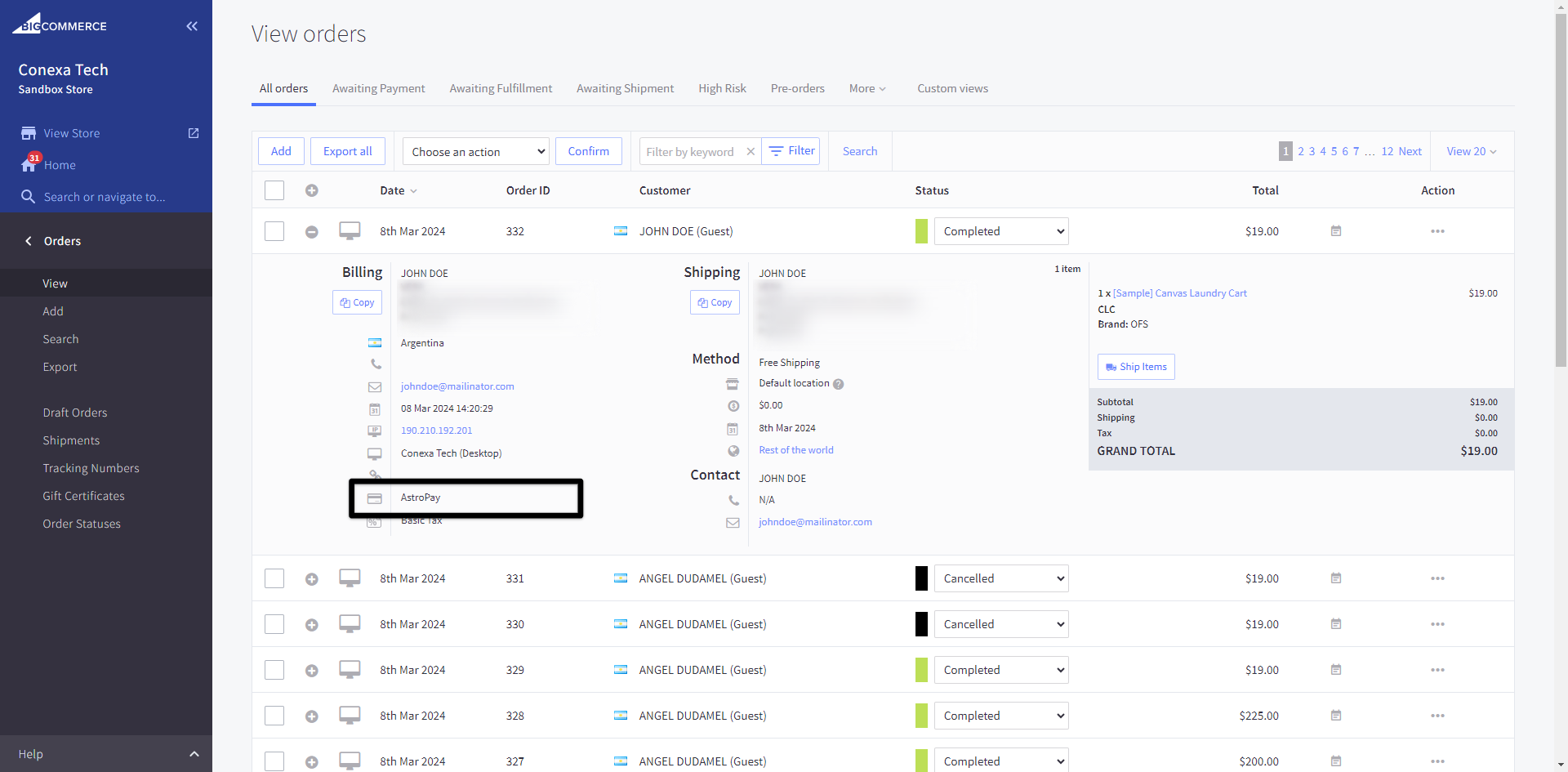
Order cancellations
From AstroPay you will have the possibility to make cancellations on your pending payment orders with AstroPay.
Login to your AstroPay dashboard and go to the 'Transactions -> Deposit' section.
Locate a transaction with pending status and click on said transaction.
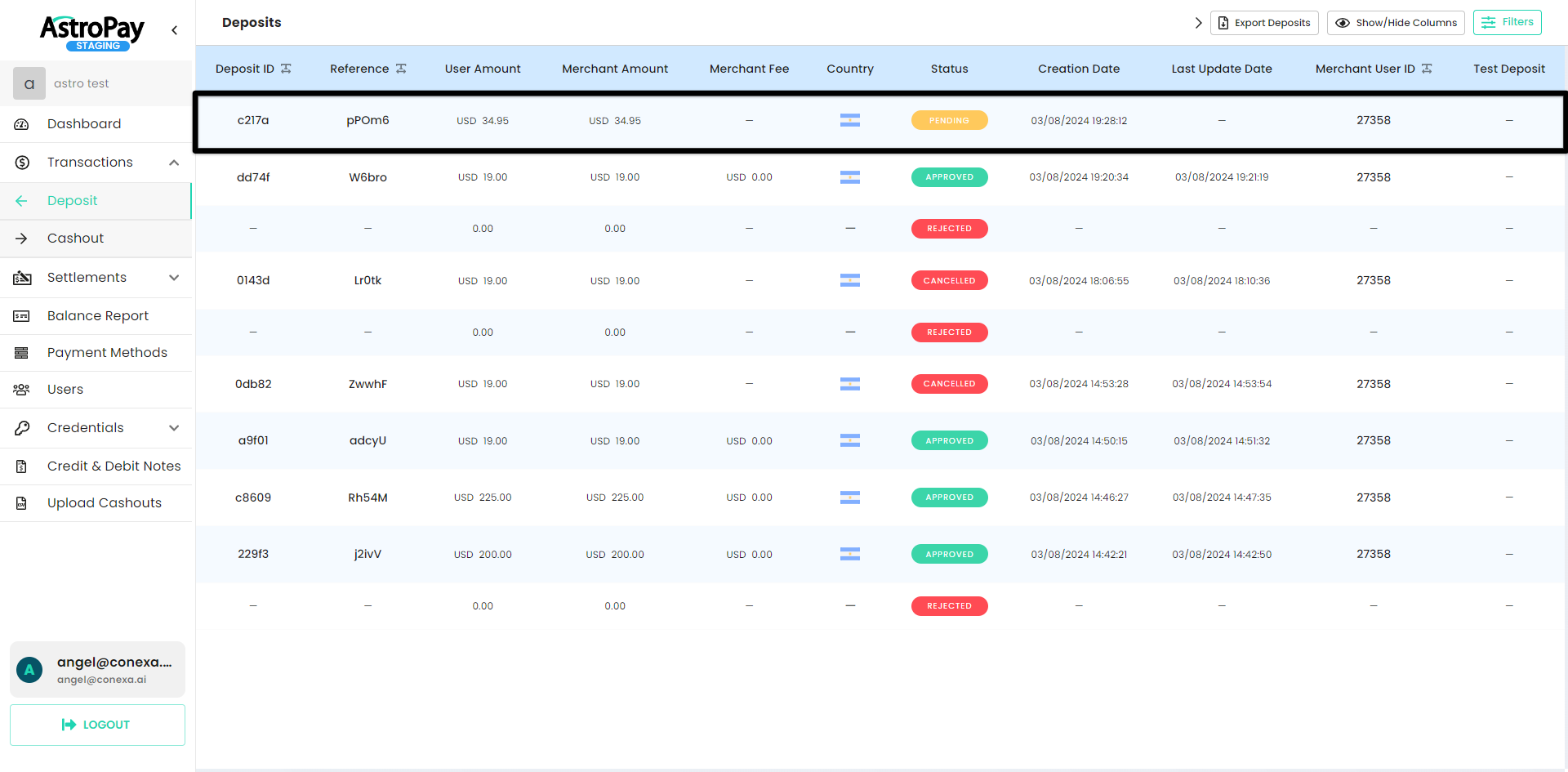
Press the 'Cancel Deposit' button.
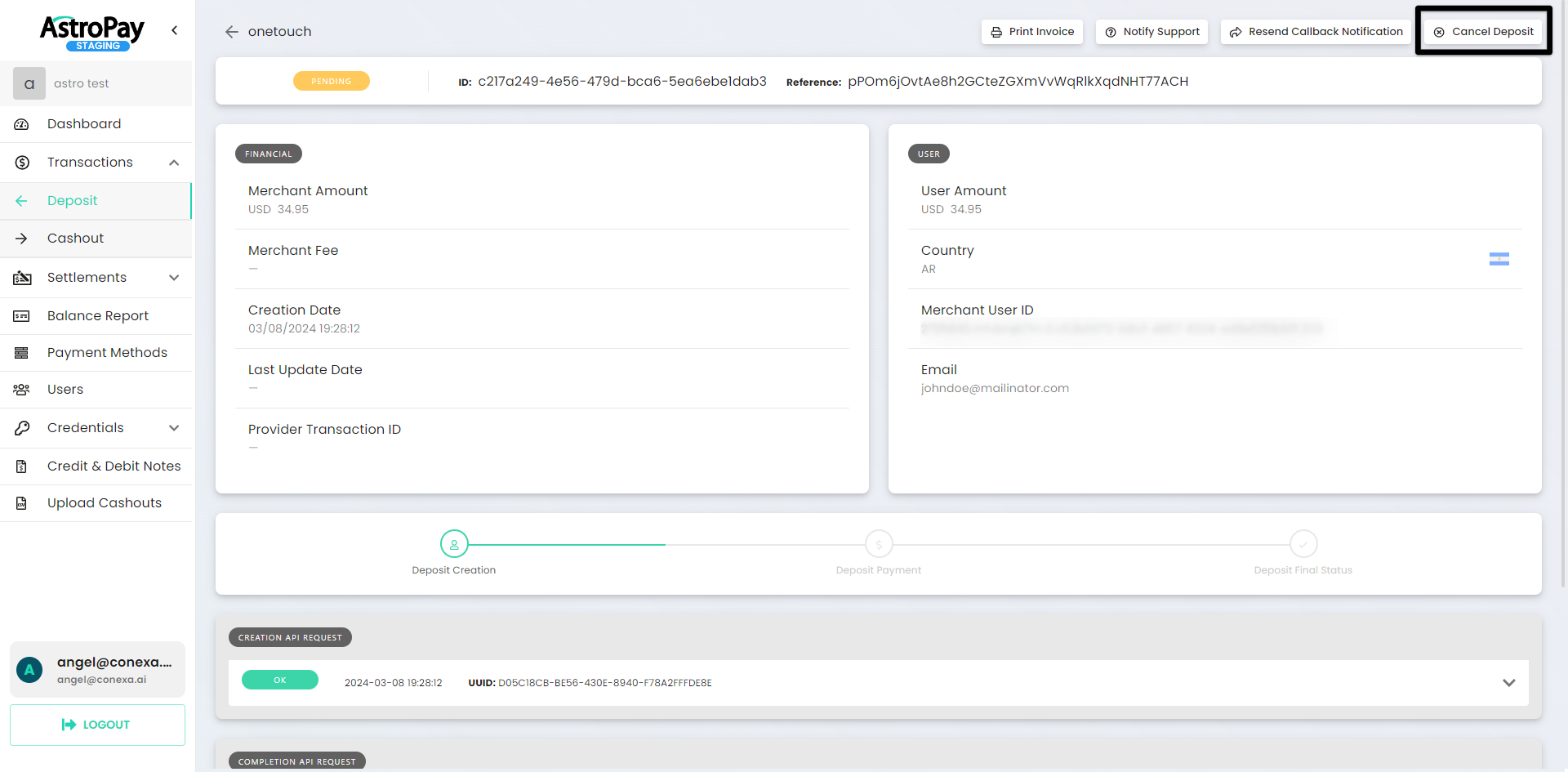
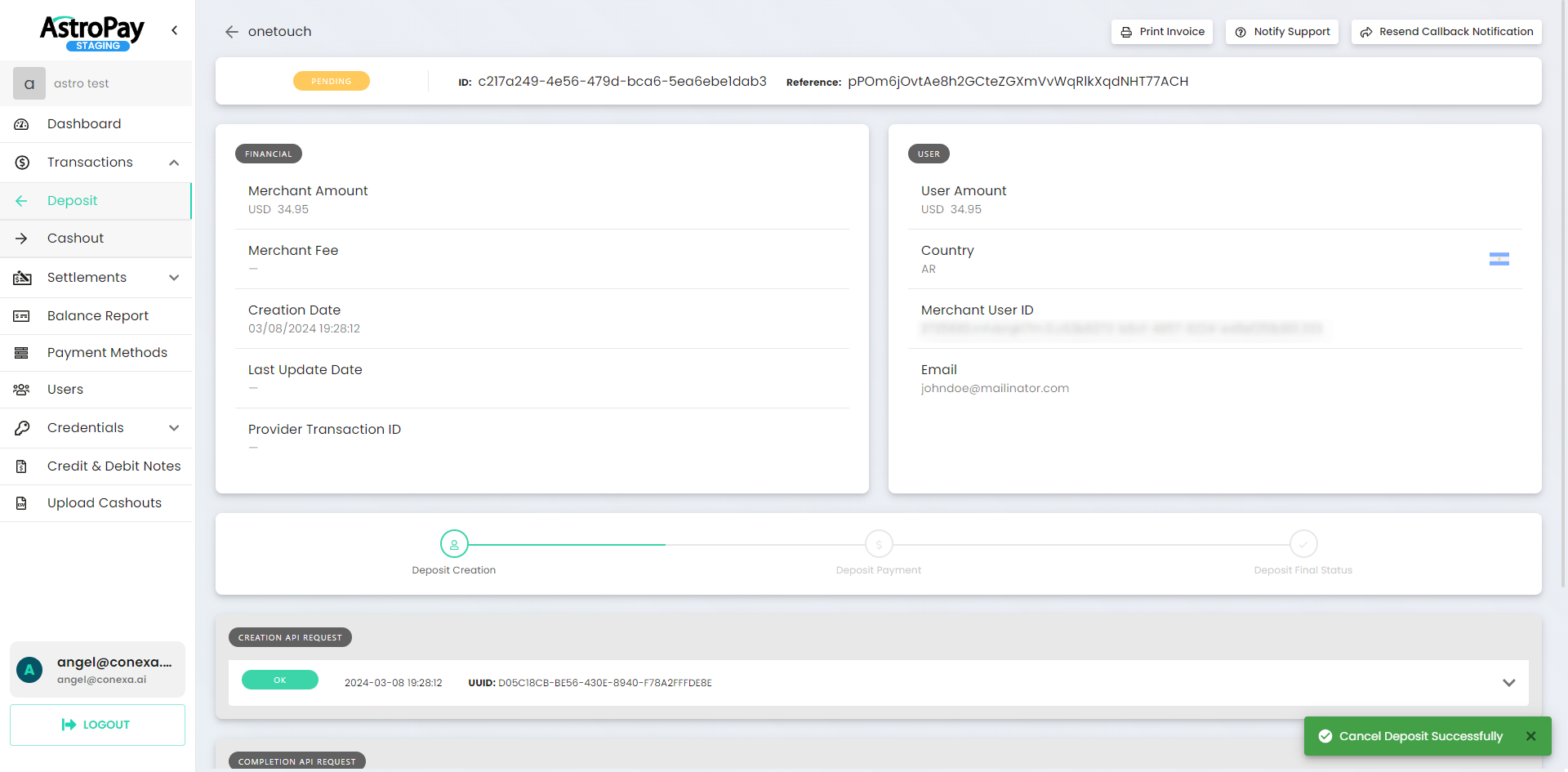
The order cancellation request has been successfully sent to BigCommerce.