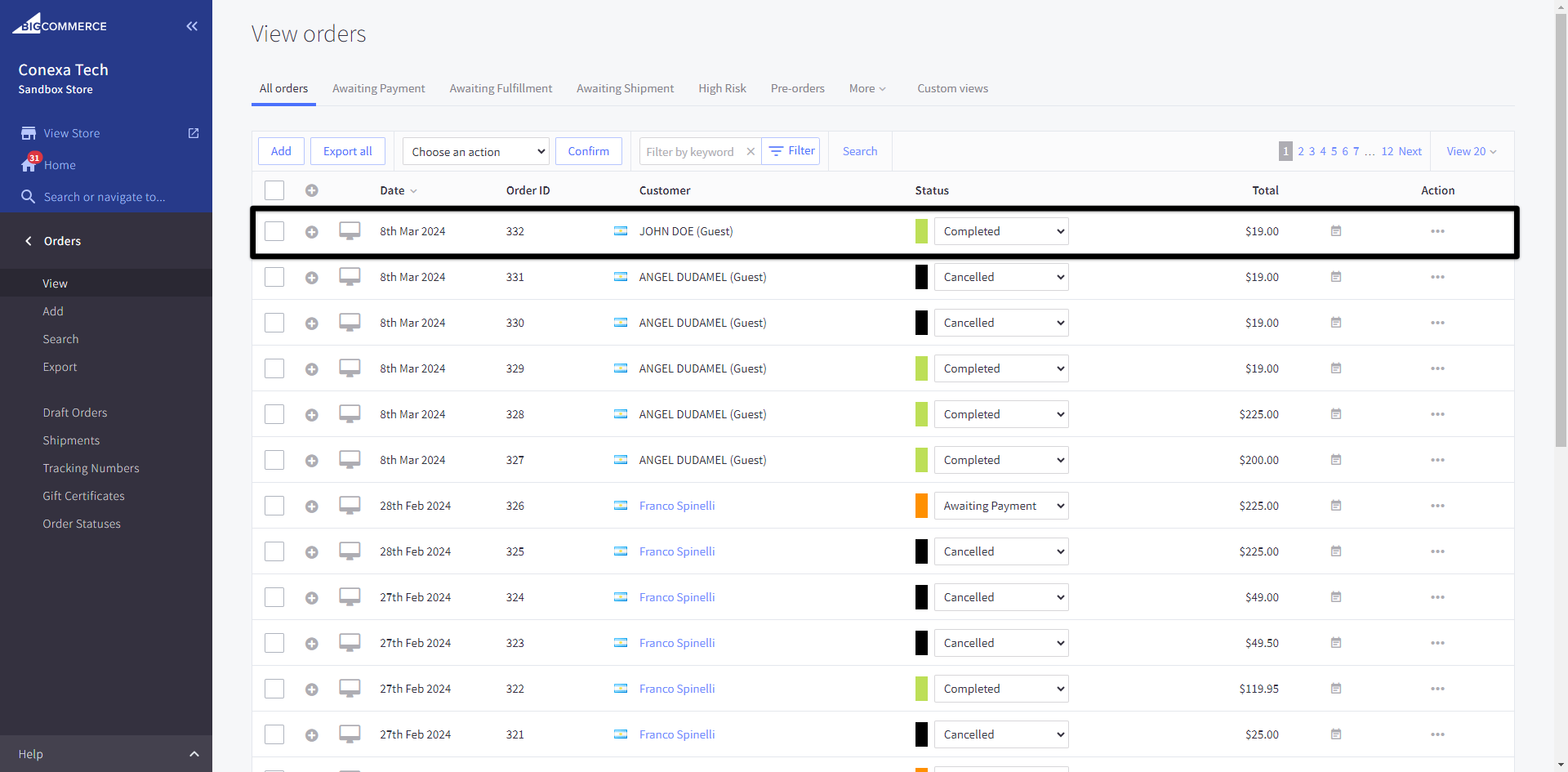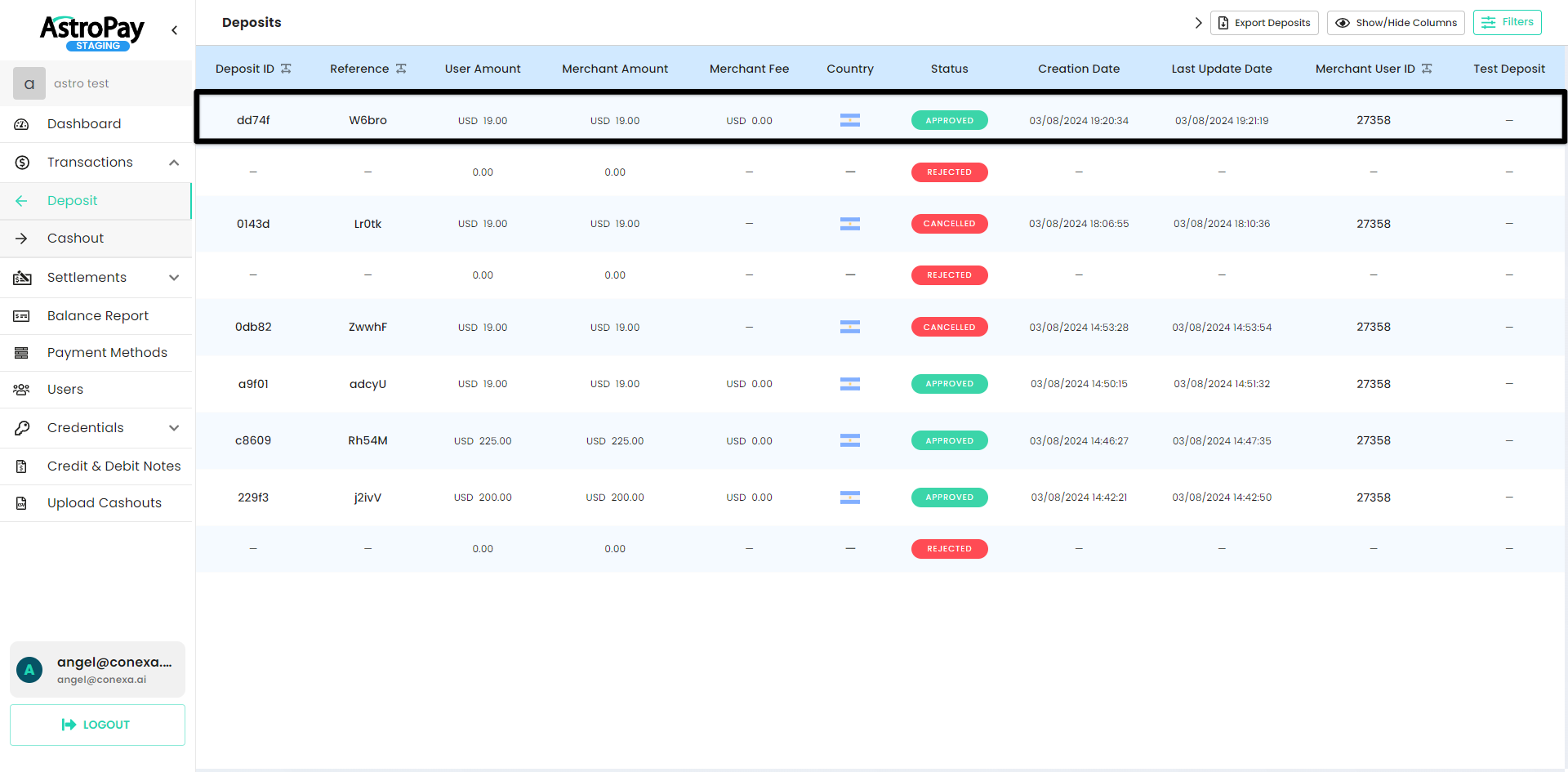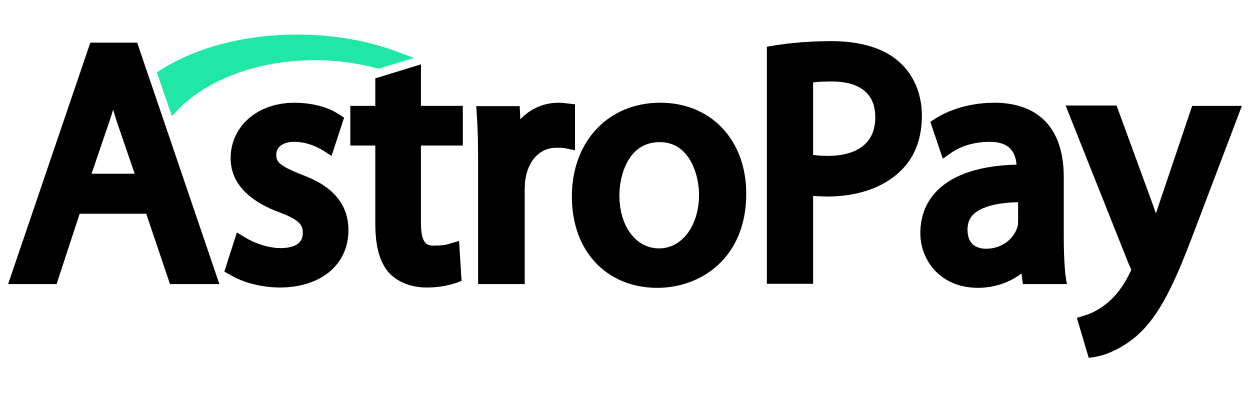Use
Customer flow
In just a few steps, your customers will be able to pay with AstroPay in your store. In the following quick guide we show you how:
When adding products to the cart and going to checkout, the consumer will see AstroPay as a payment option.
Clicking on it will allow you to make a payment to AstroPay.
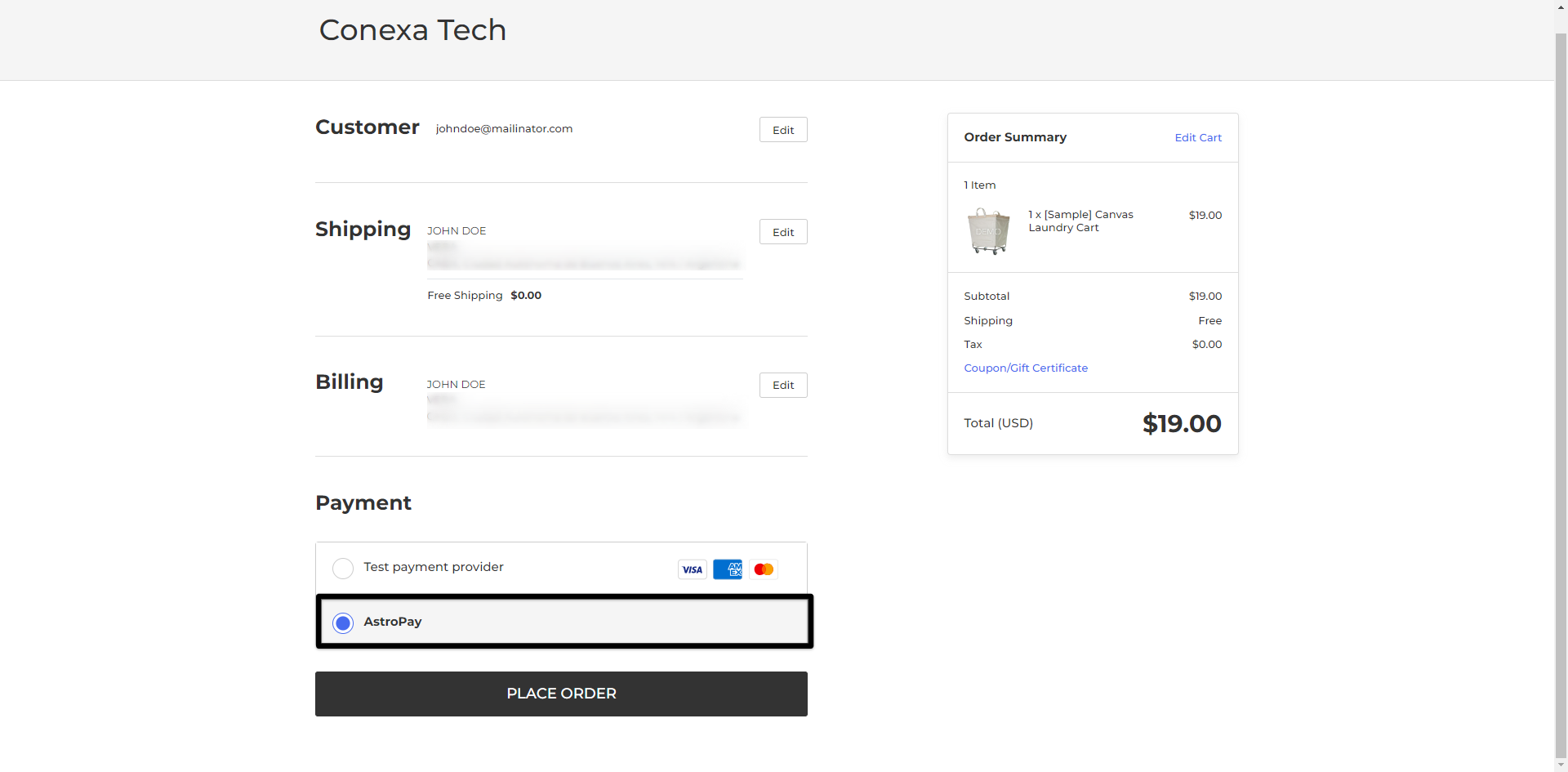
You will be redirected to AstroPay to select the payment method.
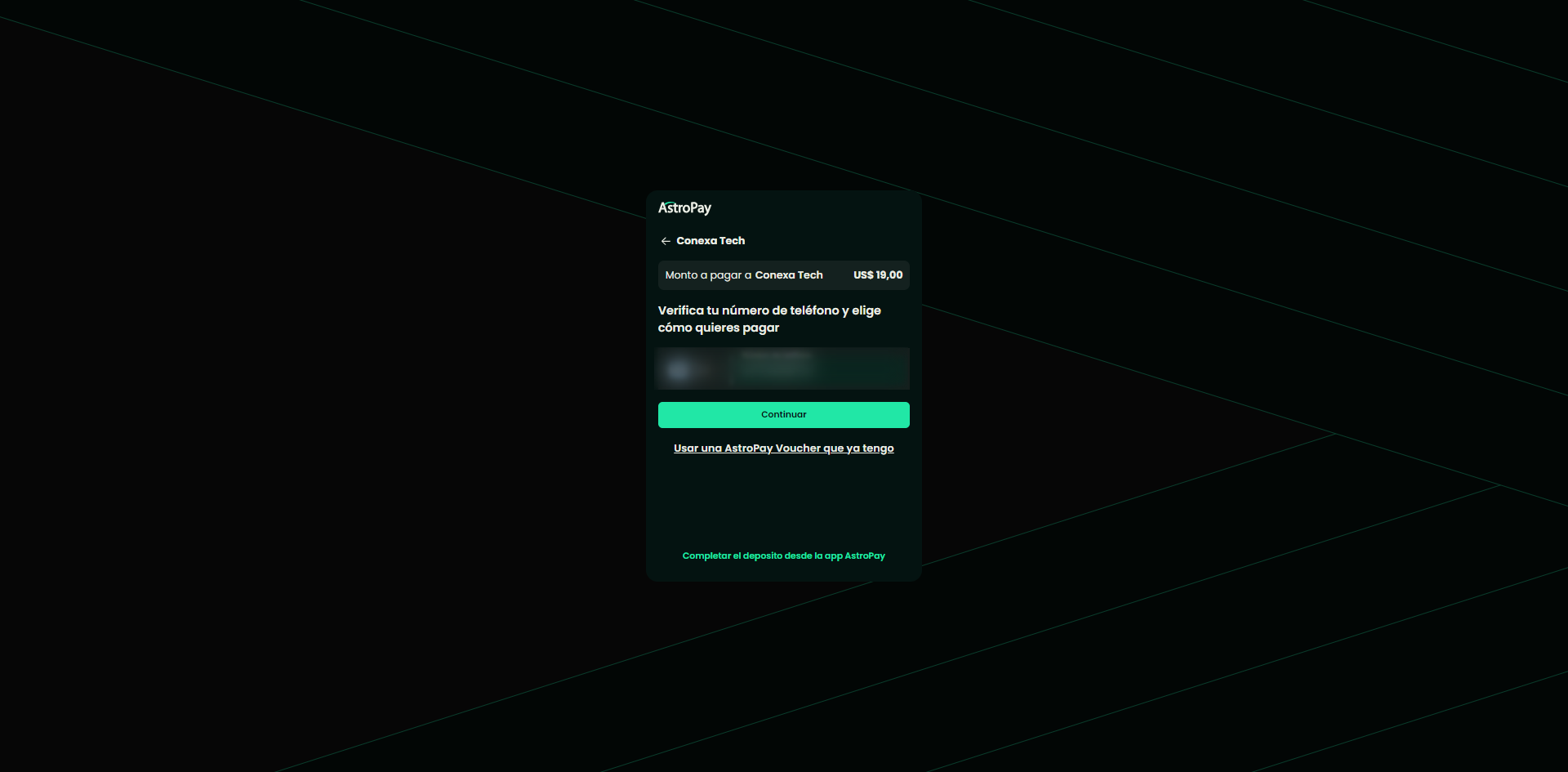
Upon successful payment, you will return to BigCommerce to see the status of your order.
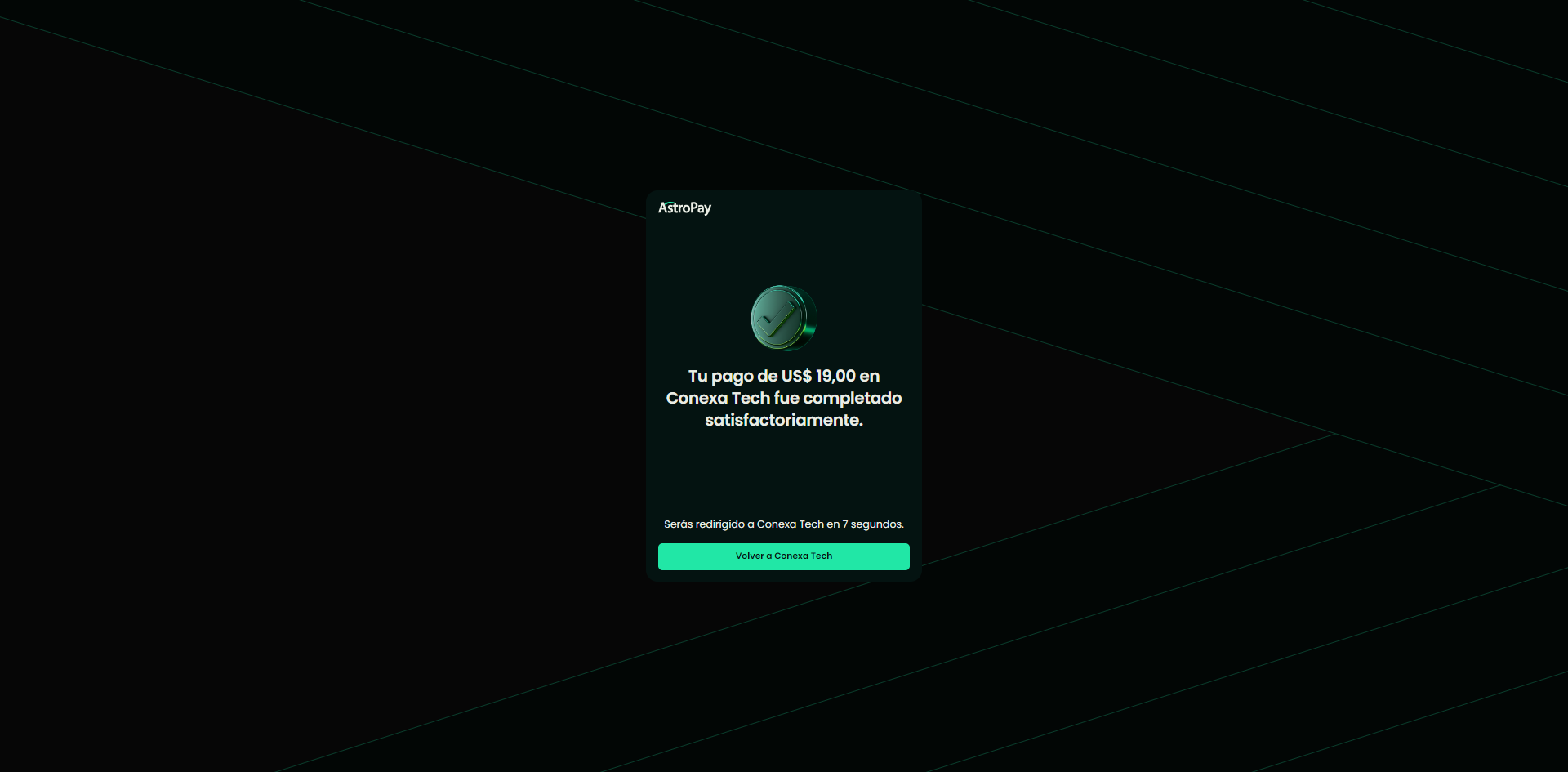
You can view all of your clients' approved transactions from your AstroPay and BigCommerce dashboard.